Microwave Oven Repair: How Easy Is It, Really?
May 2 2025Laptop Repair: Simple Guides to Fix Common Problems
Got a laptop that’s acting up? You’re not alone. Most of us rely on our notebooks for work, school, or binge‑watching, so a glitch feels like a huge roadblock. The good news? Many issues are easy to spot and fix without calling a tech. Below, we walk through the most common problems, how to diagnose them, and quick DIY fixes that will get you back on track.
Diagnosing the Most Frequent Issues
Before you grab a screwdriver, figure out what’s actually wrong. Start with these three checks:
1. Power problems. If the laptop won’t turn on, plug in the charger and see if the LED lights up. A dead battery or a loose power‑brick connection are the usual culprits. Try a different outlet or a spare charger if you have one.
2. Overheating. A hot laptop often slows down or shuts off unexpectedly. Feel the bottom and sides – if they’re scorching, the fan or heat‑sink is probably clogged with dust. A quick blow‑out with compressed air can clear the blockage.
3. Slow performance. A sluggish system usually means too many background apps, a full hard drive, or malware. Open Task Manager (Ctrl+Shift+Esc) and look for programs hogging CPU or memory. Uninstall anything you don’t need and run a trusted antivirus scan.
Once you’ve narrowed down the symptom, you can move on to a fix that matches the problem.
DIY Fixes You Can Do at Home
Replace or reseat the RAM. If your laptop freezes or crashes, weak or poorly seated memory could be the cause. Power down, remove the bottom panel, and gently push the RAM clips outward. Take the module out, clean the contacts with a soft cloth, and slide it back in until it clicks.
Swap the hard drive for an SSD. Slow boot times often point to an aging mechanical drive. Upgrading to a solid‑state drive not only speeds things up but also improves overall reliability. Clone your existing drive first, then replace it using the same screw holes – most laptops have a dedicated slot for SSDs.
Fix a broken screen. Cracked or flickering displays are pricey to replace through a service, but you can order a compatible screen online and swap it yourself. Disconnect the power, unscrew the bezel, unplug the video cable, and replace the panel. If you’re not comfortable with this, a local repair shop can do it for a fraction of the cost of a new laptop.
Reset the BIOS. Weird boot errors sometimes happen after a BIOS update. Turn off the laptop, locate the CMOS battery (a small coin cell), remove it for a minute, then replace it. Power on – the system should reset to default settings.
Every repair carries a tiny risk, so if you ever feel unsure, pause and call a professional. But for most everyday hiccups, these steps will save you time and money.
Keeping your laptop healthy is mostly about prevention. Clean the vents monthly, run a disk‑cleanup every few weeks, and back up important files to an external drive or cloud service. When you treat your notebook with a little regular care, the chances of a major breakdown drop dramatically.
So next time your laptop sputters, remember you don’t have to panic. Identify the symptom, try a simple fix, and you’ll likely be back online faster than you thought possible. Happy troubleshooting!
 26 Jun
26 Jun
Should You Repair or Replace Your Laptop? The Real Cost of Laptop Repairs
Wondering if you should fix or ditch your laptop? Learn if laptop repairs are worth it, what it really costs, and smart ways to make your laptop last longer.
Read More...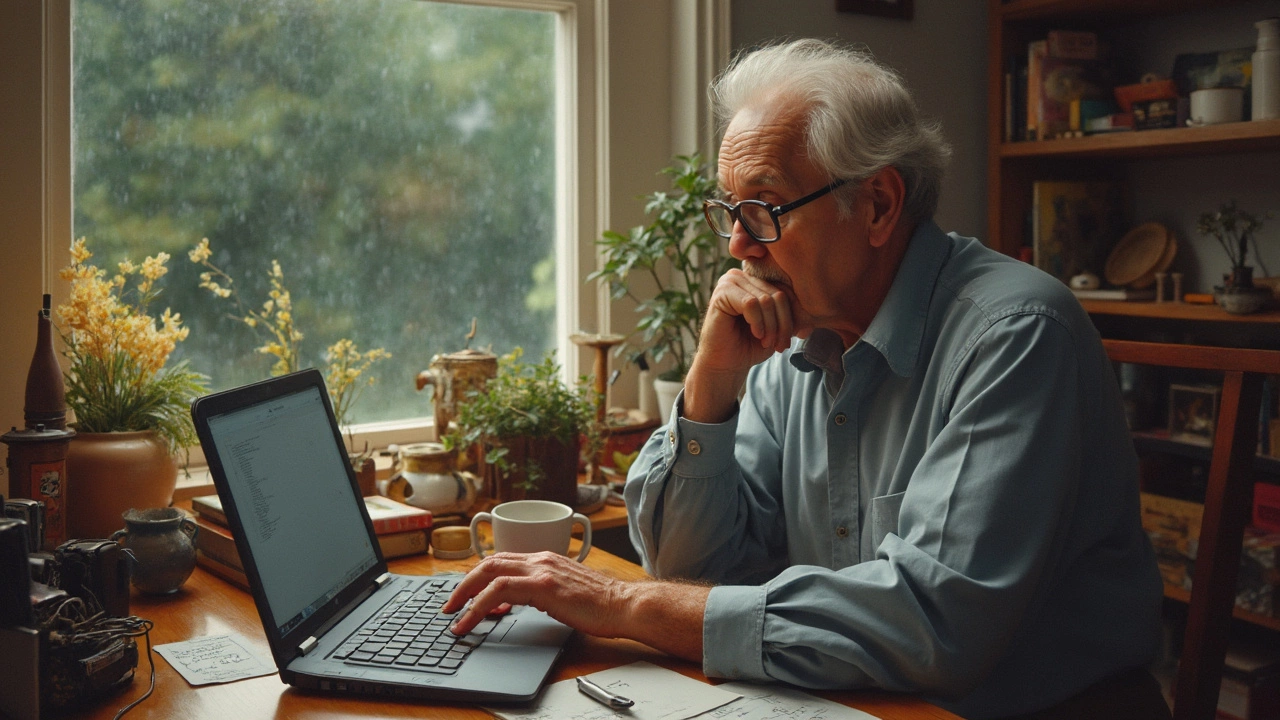 29 May
29 May
Is a 10 Year Old Laptop Worth Keeping? Your Guide to Making the Call
Thinking about keeping that old laptop that’s been with you for a decade? This article breaks down if holding onto a ten-year-old laptop actually makes sense. We’ll look at what usually fails with old hardware, what’s fixable, and when you’re just wasting time and money. There are tips on easy, cheap upgrades and signs it’s finally time to say goodbye. Get practical advice to help you decide what’s right for your situation.
Read More... 14 Dec
14 Dec
Can You Access Geek Squad Services for Free? All You Need to Know About Laptop Repair Assistance
This article delves into the possibility of accessing Geek Squad services without spending a dime. It explores the options available for free tech support through the company and other ways to repair laptops at no cost. Additionally, readers will find interesting facts about the Geek Squad and practical tips for dealing with common laptop issues. This guide will be particularly helpful for those seeking cost-effective solutions to tech problems.
Read More... 6 Dec
6 Dec
Understanding Laptop Repair Costs: What You Need to Know
Repairing a laptop can range from a simple fix to a more complicated repair and knowing how much to spend is crucial. Factors such as the age of the laptop, type of damage, and repair service can affect costs significantly. This article breaks down the aspects to consider when approaching laptop repair costs and offers insights on when it's better to repair or replace. With practical tips, you'll learn how to make informed decisions and avoid being overcharged.
Read More...



